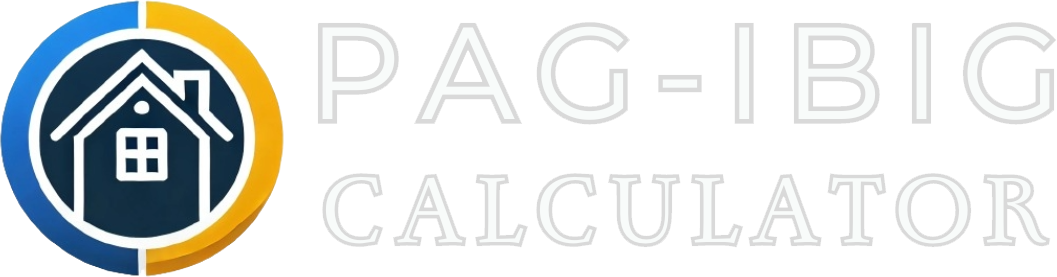The Pag-IBIG Calamity Loan Calculator is an online tool that helps members estimate their loan repayments based on the amount they intend to borrow. It is specifically designed for the Pag-IBIG Calamity Loan, which is a financial aid program for members in disaster-stricken areas declared under a state of calamity.
Pag-IBIG Calamity Loan Calculator
How to Use the Pag-IBIG Calamity Loan Calculator
Here’s a step-by-step guide to help you navigate the tool effectively:
Access the Calculator – Navigate to the Calamity Loan Calculator page on our website: https://pagibigcalculator.com/calamity-loan-calculator/.
Enter your Total Pag-IBIG Regular Savings – This is the amount you have saved in your Pag-IBIG account. It includes the employee’s contribution, the employer’s contribution, as well as the dividend earned.
Select the Loan Term – Choose the loan term, which is generally set at 24 months. The first payment is deferred for three months, giving borrowers a grace period to stabilize their finances.
Input the Dividend/Interest Rate – The Pag-IBIG Calamity Loan has a fixed dividend rate, typically lower than other loan products. Ensure you use the current rate available on the Pag-IBIG website.
Select the Loan Start Date – Choose the date when you plan to start the loan. It will be used to calculate when you can start the first payment.
Calculation – After entering the necessary details, click the “Calculate” button and wait for the tool to provide the computation of the monthly repayment, total repayment, maximum loan amount, and the first payment date.
Review the Results – Analyze the projected result of the computation. If it fits within your budget, adjust the loan amount if necessary to find a more manageable repayment plan.
Clear – If you want to restart the computation, click this button and it will instantly remove any of your inputs.
FAQs
What information do I need to use the calculator?
You need to input information such as the type of savings, monthly contribution, and dividend rate.
Is it necessary to log in to use the Pag-IBIG Calamity Loan Calculator?
No, you do not need to log in or create an account to use the calculator as it is accessible to all users.
How is the loan amount determined for the Pag-IBIG Calamity Loan?
The maximum loan amount is usually equivalent to 80% of your Total Accumulated Value (TAV) with Pag-IBIG, which includes your savings and employer contributions.
Is using the Pag-IBIG Calamity Loan Calculator free?
Yes, the calculator is a free tool that helps assist members in planning their calamity loans.
What should I do if the estimated monthly payment is too high for my budget?
If you think that the estimated monthly payment is too high, you should consider adjusting the loan amount or try extending the loan’s term.
Important Tips
Consider these tips in order to make the most out of the Pag-IBIG Calamity Loan Calculator:
Verify Your TAV – Before using the calculator, check your Total Accumulated Value (TAV) with Pag-IBIG to know the maximum loan amount you can borrow.
Consider Your Financial Situation – Evaluate your current financial condition and ability to repay the loan.
Stay Informed on Interest Rates – The interest rate for the calamity loan is usually fixed, but it is still important to verify the current rate from the Pag-IBIG website to ensure accurate calculations.
Understand the Loan Terms – Make sure to review the terms and conditions of the calamity loan such as the loan’s repayment schedule, penalties for late payments, and other important details.
Seek Professional Advice – If you can’t understand the loan terms, you should consider consulting with a Pag-IBIG representative or your financial adviser if you have one.
The Pag-IBIG Calamity Loan Calculator is a valuable tool for members who are looking for financial relief after a natural disaster. By understanding how to use it effectively and considering these important tips, you can make informed decisions and better manage your financial recovery during challenging times.