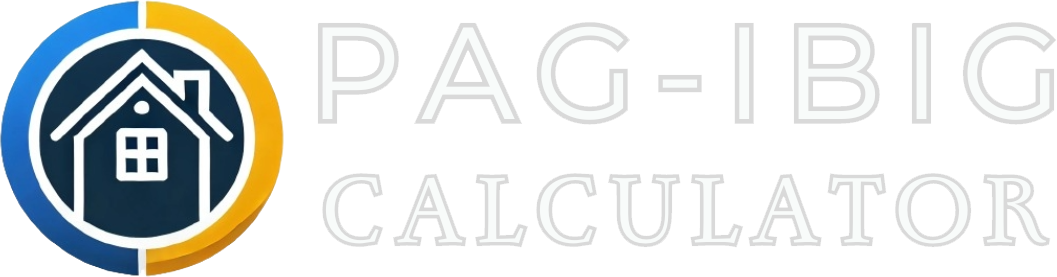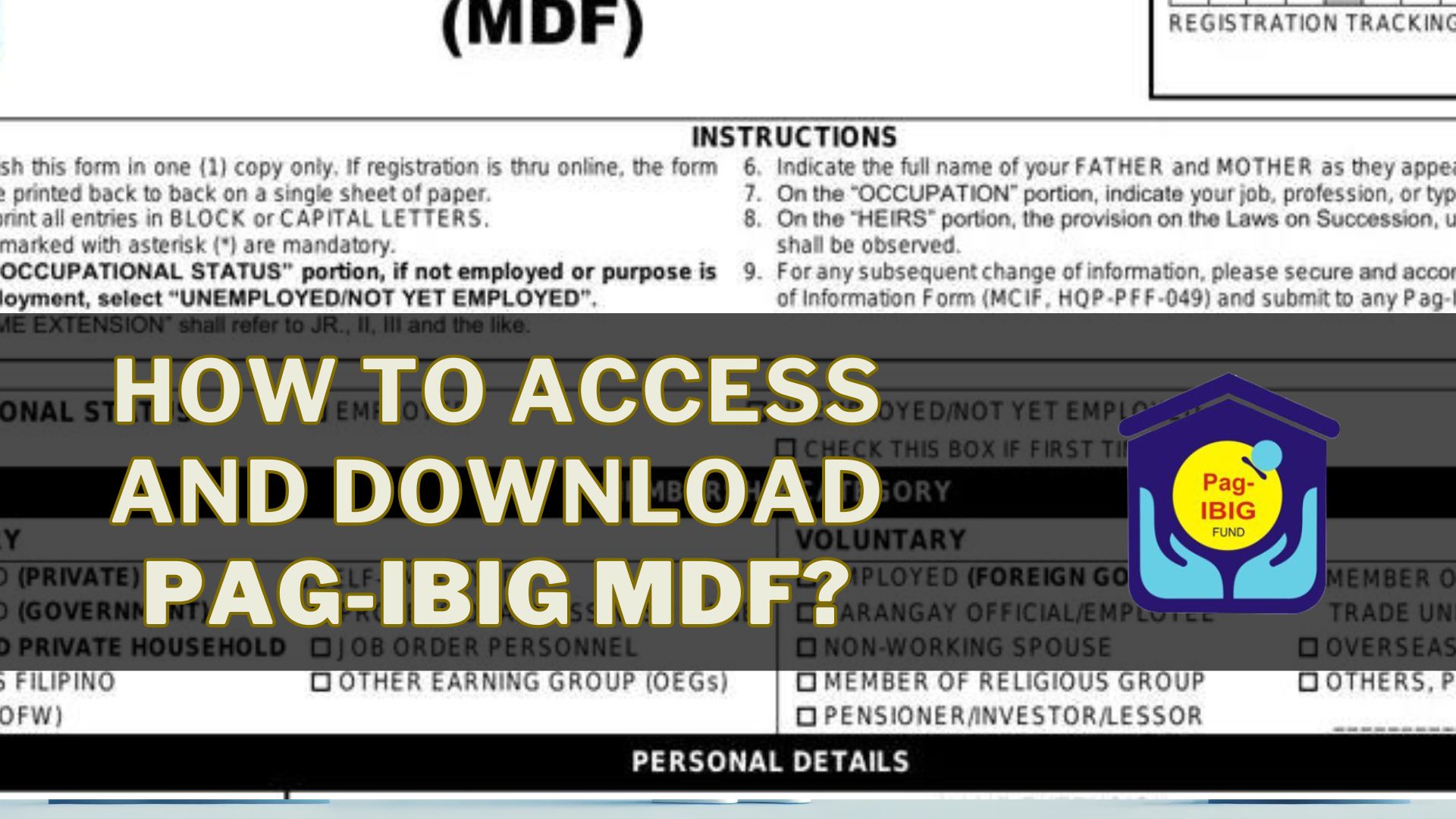Do you need a quick and simple way to obtain a copy of your PAG-IBIG Member’s Data Form (MDF)? It’s now easier to view and download your MDF online, whether you require it for official purposes or just wish to keep the information updated. We’ll lead you through the process in this guide to quickly download your MDF and get your PAG-IBIG MID Number.
What is Pag IBIG MDF?
The PAG-IBIG Member’s Data Form (MDF) is a vital document containing all your membership-related information, particularly your financial contribution history with the PAG-IBIG Fund. This form is more than simply a documentation paper, it’s a valuable tool for submitting applications for PAG-IBIG financial services such as house loans and multipurpose loans.
The MDF helps determine your eligibility for several benefits by providing evidence of your membership status and consistent contributions. You must maintain this document up to current and easily available to facilitate seamless transactions and optimize your PAG-IBIG membership.
List of Document Requirements
Make sure you have the following documents ready to view and download your PAG-IBIG Member’s Data Form (MDF):
Original and Photocopy of a Valid ID – The PAG-IBIG Fund will only accept an official government-issued ID. Make sure you have a copy of the original as well.
Completed PAG-IBIG Fund Request Slip (HQP-PFF-369) – To process your request for the MDF, this form needs to be filled out correctly and completely.
PAG-IBIG MDF Form – Please bring a copy of your current MDF with you so that it can be consulted while making your request.
Proof of Membership – This might be your PAG-IBIG Membership Identification Number (MID) or other official record from the PAG-IBIG Fund attesting to your membership status.
Extra Supporting Documents (if requested) – PAG-IBIG may require extra documents, such as evidence of address or employment, according to your particular circumstances.
It will go more smoothly if you have all these documents ready while obtaining and retrieving your PAG-IBIG MDF.
Steps to Obtain the MDF (Online and In-Person)
You can obtain your MDF online in a matter of minutes by following these instructions.
Step 1: Access the Official PAG-IBIG Website
Go to https://www.pagibigfund.gov.ph/ to see the official PAG-IBIG Fund website.
Step 2: Make an Online Account
You must first create an account if you haven’t already. To access the PAG-IBIG Online Membership Registration System, locate the “E-Services” link on the homepage and choose “Online Registration.”
Step 3: Fill out the Registration Form
Provide your full name, birthdate, and contact information, among other required facts. Make sure you double-check the accuracy of your entries.
Step 4: Send in Your Registration
Once the form has been completed, send in your registration. A Registration Tracking Number (RTN) will be sent to you; you should retain this number for future use.
Step 5: Retrieve Your MDF
To view your Member’s Data Form (MDF), log into your account after registering. Your PAG-IBIG MID number and additional personal data should now be visible to you on the form.
Step 6: Verify Your Email for Confirmation
The email address you gave will receive a confirmation from PAG-IBIG. A duplicate of your MDF and your PAG-IBIG MID number is attached to this email.
Step 7: Download and Print Your MDF
Click the email or website link to instantly access your MDF. For your files, download and print a copy so you will always have this essential record on hand.
You can easily manage your membership details due to this simplified approach, which makes it as easy as possible to view and download your PAG-IBIG MDF.
In-Person Access to Your PAG-IBIG MDF
This is a brief guide to assist you with the In-Person procedure.
Step 1: Visit a PAG-IBIG Branch
Go to the branch where your employer is registered, or to the closest PAG-IBIG Member Services Office
Step 2: Acquire Your Copy of MDF
When you get to the branch, go to the information counter or front desk and ask to get a copy of your Member’s Data Form (MDF).
Step 3: Get Your MDF Printout
A PAG-IBIG employee will send you a printed version of your Member’s Data Form (MDF) together with your PAG-IBIG MID number once your request has been completed.
Step 4: Indicate personal information
Give your name, birth date, marital status, and contact information, among other personal facts. If you work, please include the name, address, and phone number of your employer. Provide details about your business and your monthly income.
Step 5: After obtaining your MDF, safely save it for later use. It will facilitate and expedite your dealings with the PAG-IBIG Fund if you have this document easily accessible.
FAQs
Is it feasible for a mobile device to download the PAG-IBIG MDF?
Yes, any smartphone or tablet with a web browser may view and download the MDF.
How much time does it take to process an MDF online request?
Processing times can vary based on system load, but they usually take a few minutes.
Is the online MDF download available at any time of day?
Yes, you are always free to access and print out your MDF.
What should I do if the MDF I downloaded contains inaccurate data?
For a correction, notify the problem to PAG-IBIG customer service. Or give 87244244 a call.
Can I download the MDF only a certain number of times?
You can download your MDF as many times as you like.