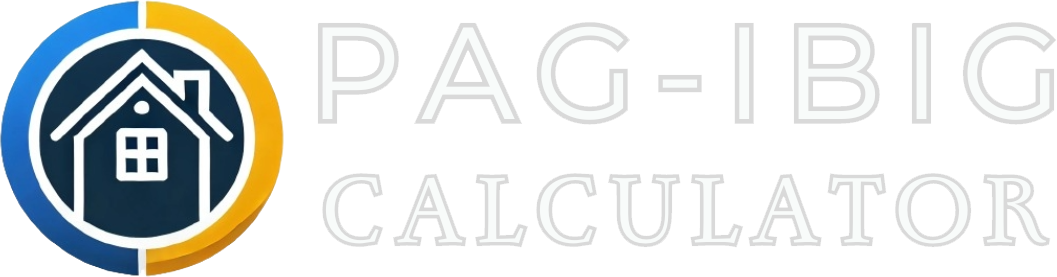You shouldn’t worry if you can’t remember your PAG-IBIG number. Anyone might lose track of crucial information, but thankfully, getting your PAG-IBIG number back is a simple procedure. To help you retrieve your number quickly and effectively so that you can keep receiving your benefits without having to wait around, this guide provides straightforward and comprehensive instructions.
Methods of Retrieval
There are a few easy ways that can assist you in getting your PAG-IBIG number back. You can quickly get your number by using any of these options, regardless of whether you prefer using internet resources, speaking with someone directly, or going to a branch in person.
Go to the Pag-IBIG Virtual Number Verification Service Website
Use the Virtual Pag-IBIG verification tool to view your PAG-IBIG number online. Just click on this link and adhere to the guidelines.
Transmit an Email
For those who would rather communicate by email, the PAG-IBIG assistance team can be reached by writing a thorough email to contactus@pagibigfund.gov.ph.
Send the PAG-IBIG Fund a Facebook Message
By delivering a confidential message to the PAG-IBIG Fund’s official Facebook page, you can also get your number back. Don’t forget to add your essential details, like your full name.
Through a PAG-IBIG Hotline Call
You can reach the PAG-IBIG hotline at 8724-4244 for immediate assistance.
Visit the Closest PAG-IBIG Branch
If you would rather communicate in person, you can visit any Pag-IBIG branch Monday through Friday. You can pick up your PAG-IBIG number in person with the assistance of the branch personnel.
Step-by-Step Guide
Through Virtual Pag-IBIG Number Validation
Step 1: Utilize the Service
Navigate to the Virtual Pag-IBIG MID Number Request webpage.
Step 2: Give Details
Please enter your birthdate (DD/MM/YYYY format), last name, and Registration Tracking Number (RTN).
Step 3: Submit Request
To view your PAG-IBIG MID number, click “Submit.”
Step 4: Keep Your Number
To save the number for later use, copy it or take a screenshot.
By Sending an Email
Step 1: Create a New Email
Launch your email application and start a new email.
Step 2: Address the Email
Send your message to contactus@pagibigfund.gov.ph.
Express Your Concern – Make it very clear in the email that you want to know how to get your PAG-IBIG number back.
Step 3: Add Important Information
Kindly include the following information in your email:
- Complete Name
- Date of Birth
- Maiden Name of Mother
Send the Email – After checking that your message is correct, click “Send” to send your request.
Through a Facebook Page
Step 1: Visit the Page
Open the official Pag-IBIG Facebook page.
Step 2: Send a Message
Open a private chat window.
Step 3: Give Specifics
Mention your entire name, birthdate, mother’s maiden name, and any additional information that may be required. Indicate your Pag-IBIG number request.
Step 4: Send the Message
To obtain your PAG-IBIG number, send a message.
By Phone
Step 1: Contact Pag-IBIG Toll-free Number
Call 8-724-4244 (8-Pag-IBIG).
Step 2: Information Provision
Have your RTN and any other required information ready.
Step 3: Ask for Your Pag-IBIG Number
Let the agent know that you want to get your PAG-IBIG number back.
By Visiting a Pag-IBIG Branch
Step 1: Attend a Branch
Proceed to the PAG-IBIG branch of your choice.
Step 2: Ask for Assistance
Let the employees know that you want to get your PAG-IBIG number restored.
Step 3: Receive Your Number
With the assistance of the branch staff, obtain your PAG-IBIG number.
Important Tips
Validate Your Information – To prevent mistakes or delays in getting your number, make sure all of your personal information is correct and current.
Use Approved Channels – To safeguard your privacy and guarantee safe transactions, you should only communicate with PAG-IBIG using approved channels.
Keep RTN Handy – If necessary, have your Registration Tracking Number (RTN) available to expedite the procedure.
Follow Up Right Away – Make sure your request is being handled by following up if you don’t hear back from someone or receive a resolution right away.
Record Your Request – For future use, keep copies or screenshots of any correspondence or confirmations you get.
FAQs
What should I do if, when using the Virtual Pag-IBIG service, I enter inaccurate information?
Please input the right information and send your request again.
How can I find out how my request for a PAG-IBIG number is progressing?
Check up with PAG-IBIG by phone or email to see how your request is progressing.
After using every approach, what should I do if I’m still unable to retrieve my PAG-IBIG number?
Go in person to a PAG-IBIG branch to receive help directly.
Do I need to bring any special paperwork when I pick up my PAG-IBIG number in person?
When visiting a branch, bring any documentation proving your identification, PAG-IBIG membership, and a valid ID.
Is there a restriction on how frequently I can ask for my PAG-IBIG number?
Although there aren’t any explicit restrictions, repeated requests could cause security issues.