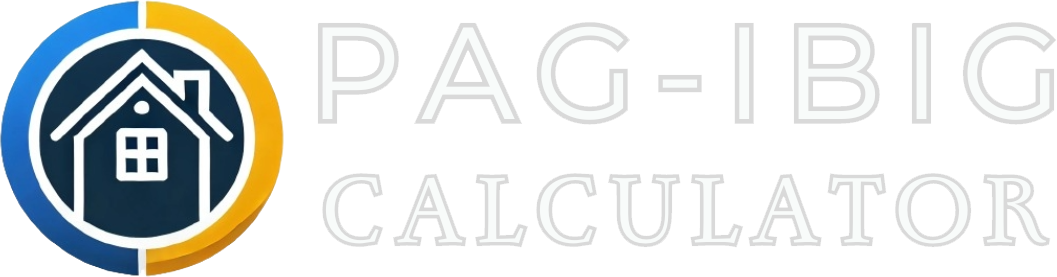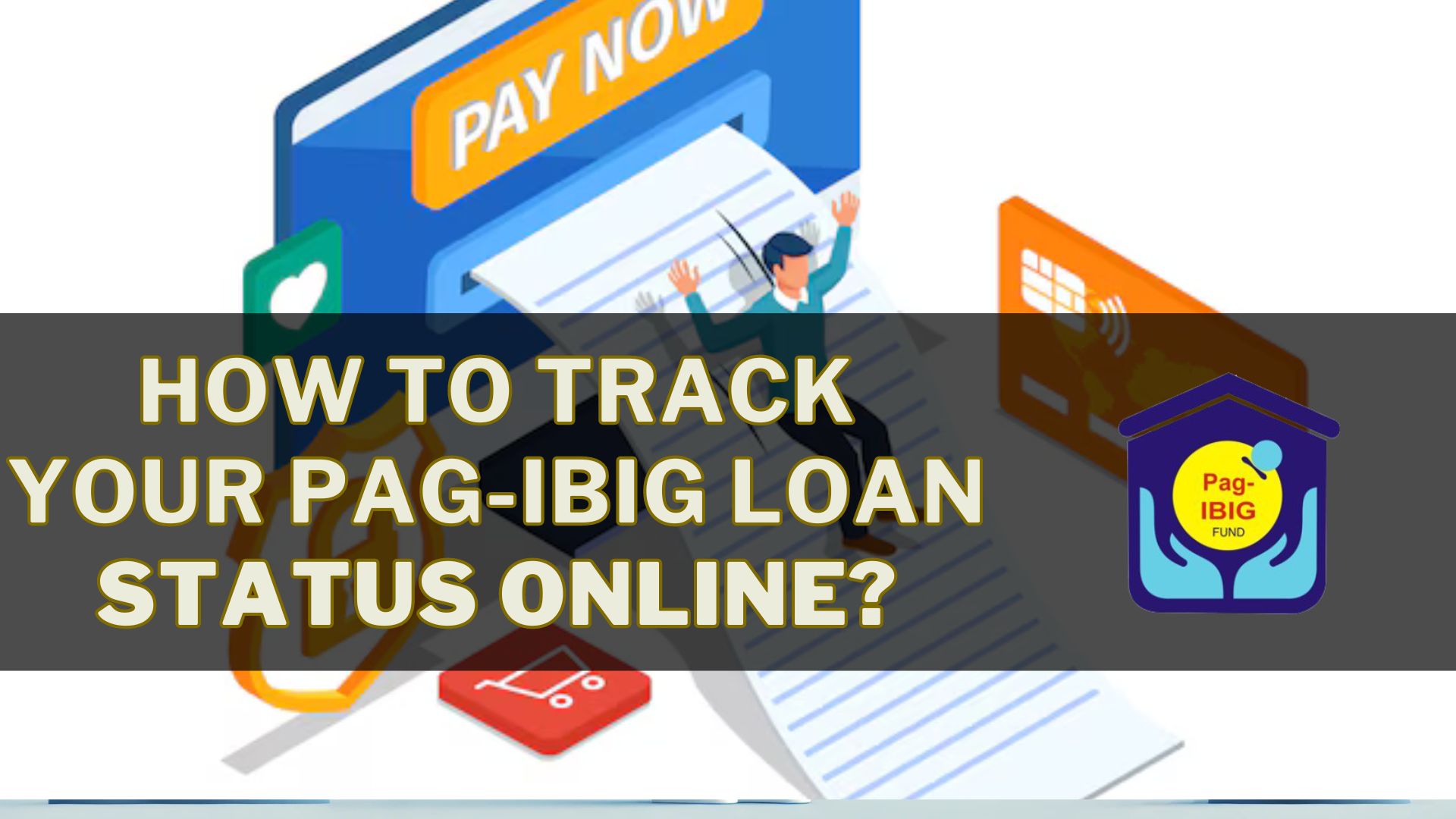Monitoring your PAG-IBIG loan status online is an easy and convenient way to be informed about your loan status. Through the PAG-IBIG Fund’s digital portal, you may easily monitor the status of your application, examine your payment history, and make sure everything is on schedule by viewing your loan details. To successfully manage your funds and keep your loan status updated, simply follow these simple steps.
How to Verify Loan Status Online?
It’s quick and easy to check the status of your PAG-IBIG loan online. To receive regular updates on the status of your loan, simply follow these simple steps:
Step 1: Go to the PAG-IBIG webpage
Visit the official PAG-IBIG website and navigate to PAG-IBIG Loan Status Verification https://www.pagibigfundservices.com/virtualpagibig/LoanStatusVerification.aspx
Step 2: Open your account and log in
Have a PAG-IBIG account open. Select the loan status option to start monitoring and controlling your loan.
Step 3: Fill out the Form for Verification
Complete the necessary fields on the resulting form. Ensure that you:
- Choose the Type of Loan You Want – You have the choice to select from Housing Loan, Multi-Purpose Loan (MPL), or Calamity Loan.
- Input Your Membership ID Number – Make sure to precisely enter the ID you registered.
- Enter Your Surname – Verify that the information you entered in PAG-IBIG is the same as your surname.
Other Ways to Verify Loan Status
You can use the following options to check the status of your PAG-IBIG loan if you would rather not use the typical online verification:
Using the PAG-IBIG Hotline
Step 1: Contact the Hotline – Call (+632) 8-724-4244 to speak with a member of the PAG-IBIG Fund customer support team.
Step 2: Provide Your Information – Be ready to give your PAG-IBIG membership ID number along with any pertinent loan-related details. You can check the status of your loan and get assistance with any concerns you may have from the customer service person.
Email Verification Online
Step 1: Email PAG-IBIG Fund – Send an email to contactus@pagibigfund.gov.ph, which is the official address for the fund.
Step 2: Include Necessary Information – Please include information regarding your loan or the data you require in your email, along with your PAG-IBIG membership ID. To speed up the process, make sure your request is precise and clear.
Step 3: Wait for a Response – PAG-IBIG Fund will review your inquiry and respond with the details of your loan status or any other relevant information.
In-Person Verification at a Branch
Step 1: Visit a PAG-IBIG Branch – Go to the nearest or preferred PAG-IBIG Fund branch to speak directly with a representative.
Step 2: Request Assistance – At the branch, ask for help with verifying your loan status. Provide your PAG-IBIG membership ID and any necessary documents to the staff.
Step 3: Receive Information – The branch staff will assist you in checking your loan status and provide any additional information or support you may need.
These methods ensure you have various ways to verify your PAG-IBIG loan status, offering flexibility and convenience based on your needs.
FAQs
Is it possible to check the status of several loans online?
Yes, provided you choose the relevant loan type in your account, you can keep track of several loans.
How frequently is the loan status updated?
Although it is updated often, loan status information can change depending on processing periods.
Is it possible for me to access my loan payment history online?
Yes, you can see your payment history under your account’s loan status area.
Can I print or download the details of my loan status?
Yes, you may typically use the web portal to retrieve or print your loan status details.
Which loan kinds may I track online?
You can keep track of many loan kinds, including multipurpose or salary loans, housing loans, and calamity loans.
How can I find out when my loan’s next payment is due?
Usually, under your loan status area, your subsequent payment due date is shown under the payment information.
How can I find out if the grace period on my loan has expired?
If your loan is in an extension period or if payments are past due, it should be mentioned in your loan status area.