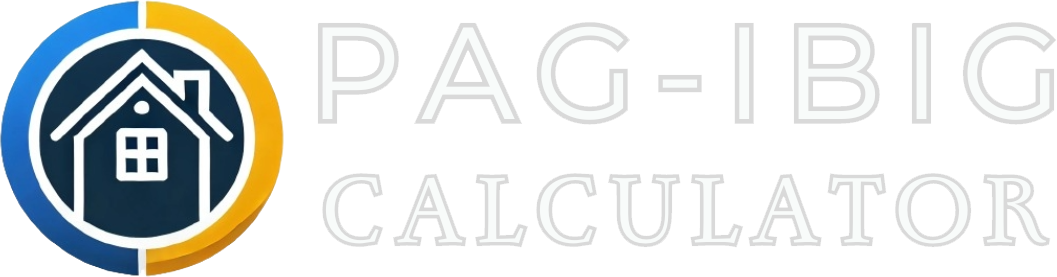Are you a Pag-IBIG member wishing to confirm your PAG-IBIG identification? It’s simple and quick to verify your PAG-IBIG ID online, ensuring that the information you provide is correct and current. You can verify your ID data from the comfort of your home by following a few easy steps, which will help you stay informed about your membership status and provide you peace of mind.
What is the PAG-IBIG ID?
The PAG-IBIG ID card is an essential document that provides you access to several beneficial services in addition to acting as verification of your membership in Pag-IBIG. Numerous advantages are provided by this identity card, such as discounts, privileges, and the ease of cashless transactions.
Having a PAG-IBIG ID puts you in a position to benefit fully from services that can improve the way you handle your finances and help you keep and save money. Your PAG-IBIG ID card is a key tool for guaranteeing financial convenience and security, whether you’re using it to access vital services or grabbing advantage of specific incentives.
Steps to Verify Your ID Online
The online PAG-IBIG ID verification process is simple and only takes a few steps to complete. This is how you do it:
Step 1: Accessing the PAG-IBIG Virtual Portal
- Go to the Virtual PAG-IBIG website first. The purpose of this platform is to provide members with easy access to a range of services without requiring them to visit a physical branch.
- Once you’re on the homepage, choose the “Be a member” link to continue. This will direct you to the appropriate location so you can show identification.
Step 2: Navigating to the ID Verification Section
- You must find the option labeled “Verify MID No.” after choosing “Be a member.” This section is dedicated to assisting members in verifying their PAG-IBIG Membership ID (MID) number. You can get your ID details by going to this area and following the steps.
Step 3: Entering Your Details and Verifying
- You will be required to provide certain information to verify your legitimacy at the ID verification area:
- Enter your RTN (Registration Tracking Number).
- Complete Name
- Birthdate Expressed in the YYYY-MM-DD Format.
- Once you are certain that all the data is correct, use the “SUBMIT” button.
- Your ID verification will be confirmed and your membership ID (MID) number will appear on the screen if the information provided reflect the records in the PAG-IBIG database.
You can quickly get your PAG-IBIG ID confirmed by following these procedures, which will provide you with ease of mind and quick access to your membership advantages.
Important Tips
Review Your Information – To prevent mistakes during verification, make sure your birthdate, last name, and RTN are correct.
Utilize a Secure Connection – To safeguard your personal data, always use an encrypted internet connection to verify your identification.
Safeguard Your MID – After obtaining your Membership ID, make sure to keep it somewhere safe in case you need it later or may take note of it by screenshot or by capturing it.
Reach out Support if Required – Please get in touch with PAG-IBIG’s support if you run into any problems. You may call (+632) 8-724-4244.
FAQs
Does confirming my identity on the Virtual PAG-IBIG Portal require registration?
Yes, to utilize the ID verification feature, you need to be registered.
Does confirming my PAG-IBIG ID online cost money?
The verification procedure is not fee-based.
Is it possible to use a smartphone to validate my PAG-IBIG ID?
Yes, you can use the Virtual PAG-IBIG Portal on a mobile device.
If the Pag-IBIG portal is unable to identify my details, what should I do?
Verify your entries again, and get in touch with PAG-IBIG help if the issue continues.
Is it possible to store my MID number for later use?
Yes, following verification, it is wise to safely record it.
Is the verification procedure safe for my private information?
Yes, your data is protected by safe encryption on the platform.
Can I use other services after completing ID verification?
Yes, you have access to a variety of services via the web portal once your PAG-IBIG ID verification is complete. This includes keeping track of your payment history, changing your personal data, and applying for PAG-IBIG loans like the Housing Loan and Multi-Purpose Loan (MPL).